Site defined in Transfer File
District-level users can create a CSV file to transfers resources from or to any site in the district. The CSV file needs to include an item identifier and the site where the item is moving.
The CSV file should include the following columns:
- What item is being transferred. Use either the item's barcode, serial number, or district ID.
Note: The identifier must be consistent in the file because you have to select the field being used on the Upload sub-tab. - Where the item is transferring to. Use either the site name, short site name, or alias.
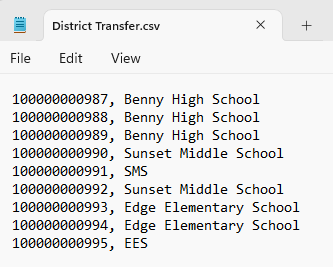
Items that had errors or were skipped when the process runs appear at the top of the Job Summary. Errors and skips happen for such things as the site value was not included for an item, the item was not found in the district, and duplicate barcodes.