is the key to unlocking the full potential of the Destiny suite. Benefit from enhanced data sharing, effortless single sign-on (SSO), and streamlined workflows to elevate your user experience.
offers the following:
- Powerful integrations
 Learn more
Learn more - Enhanced security
 Learn more
Learn more - Single sign-on (SSO) provides a more secure login process, reducing the risk of password fatigue and unauthorized access.
- Users will experience the same timeout behavior in all areas of Destiny, based on the time set in their access level. When a user times out due to inactivity, they will get a message that their session has expired. Once logged back in, they will return to the page last seen before being timed out.
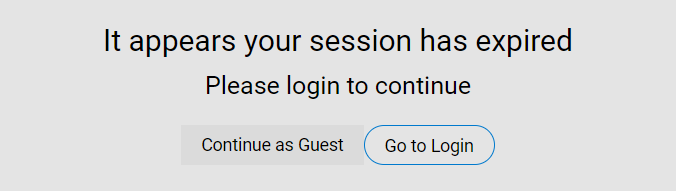
- Improved navigation
 Learn more
Learn more - Time-saving automation
 Learn more
Learn more - Top Picks: Customized book purchasing recommendations
- New Series: Series you don't own that match your school's interests
- Complete Your Series: Books you're missing from series you already own
Move between Destiny products with ease. In the top-right corner, click  to switch between Destiny Back Office, Destiny Discover, and Collections by Destiny® from any area of the product. The system remembers where you left off if you go back during the same session.
to switch between Destiny Back Office, Destiny Discover, and Collections by Destiny® from any area of the product. The system remembers where you left off if you go back during the same session.
With appropriate permissions, you can click to also access other parts of Destiny and services offered by Follett, including: Discover Admin, Site and District Dashboards, District Back Office, Titlewave®, Fundraising Manager, Destiny Help Desk, Destiny Express, and Follett Community.
to also access other parts of Destiny and services offered by Follett, including: Discover Admin, Site and District Dashboards, District Back Office, Titlewave®, Fundraising Manager, Destiny Help Desk, Destiny Express, and Follett Community.
With appropriate permissions, you can click
brings two major improvements.
The updated district landing page lets district-level users quickly jump to other areas of Destiny, and find specific schools.
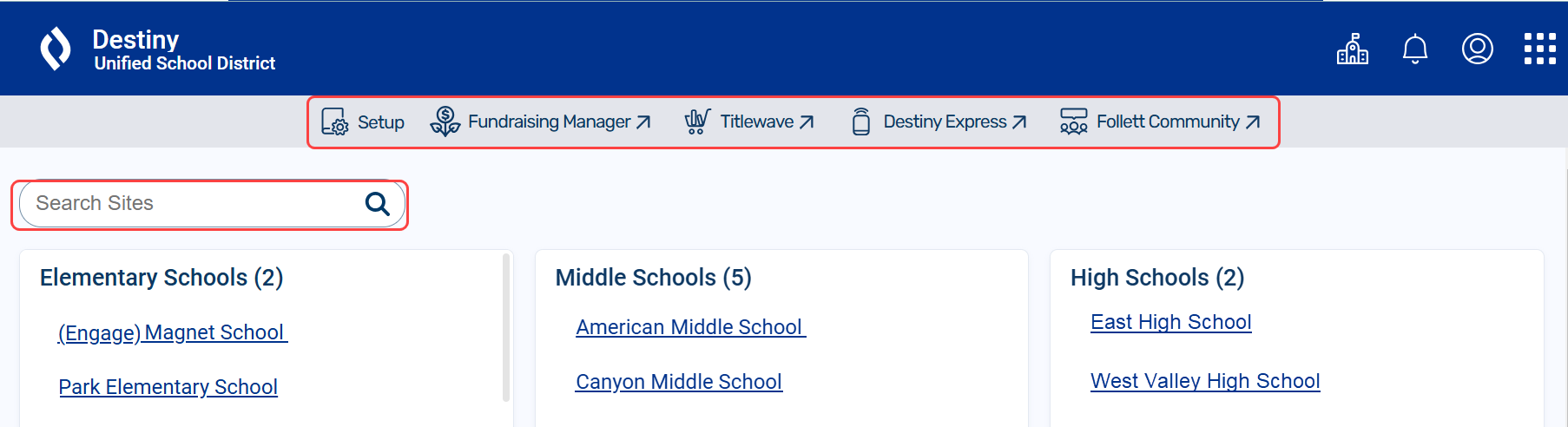
District users with site access and site users associated with multiple sites can quickly move between sites by clicking from the header in Destiny Back Office, Destiny Discover, and Collections.
from the header in Destiny Back Office, Destiny Discover, and Collections.
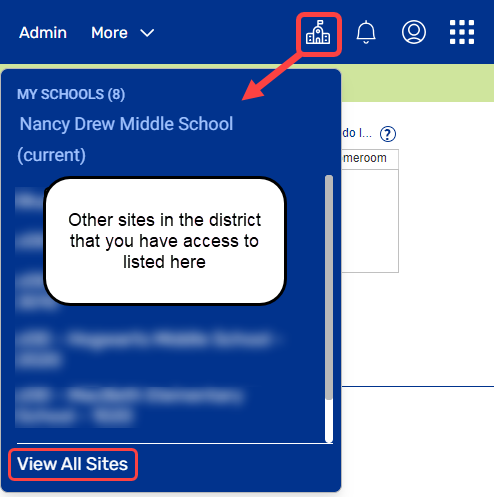
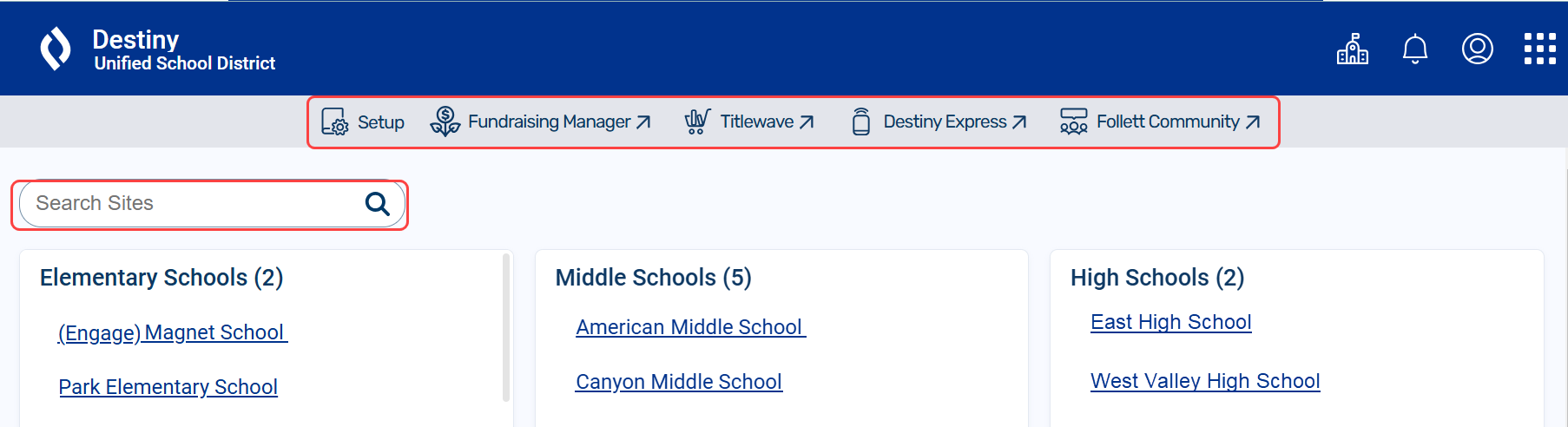
District users with site access and site users associated with multiple sites can quickly move between sites by clicking
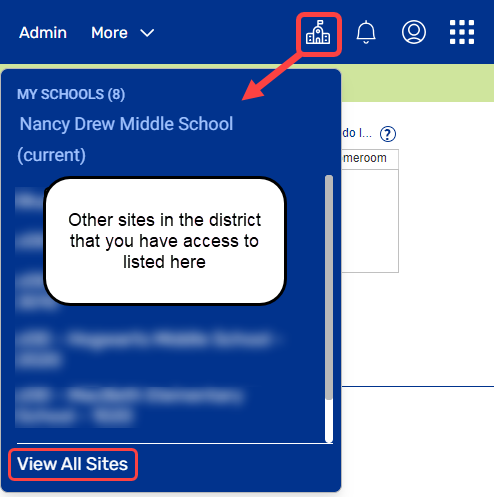
New district-and site-level dashboards let you see key metrics immediately after logging in. Automatic, at-a-glance reporting gives you easy access to insightful usage data. These dashboard replace the Dashboard tab in Back Office.
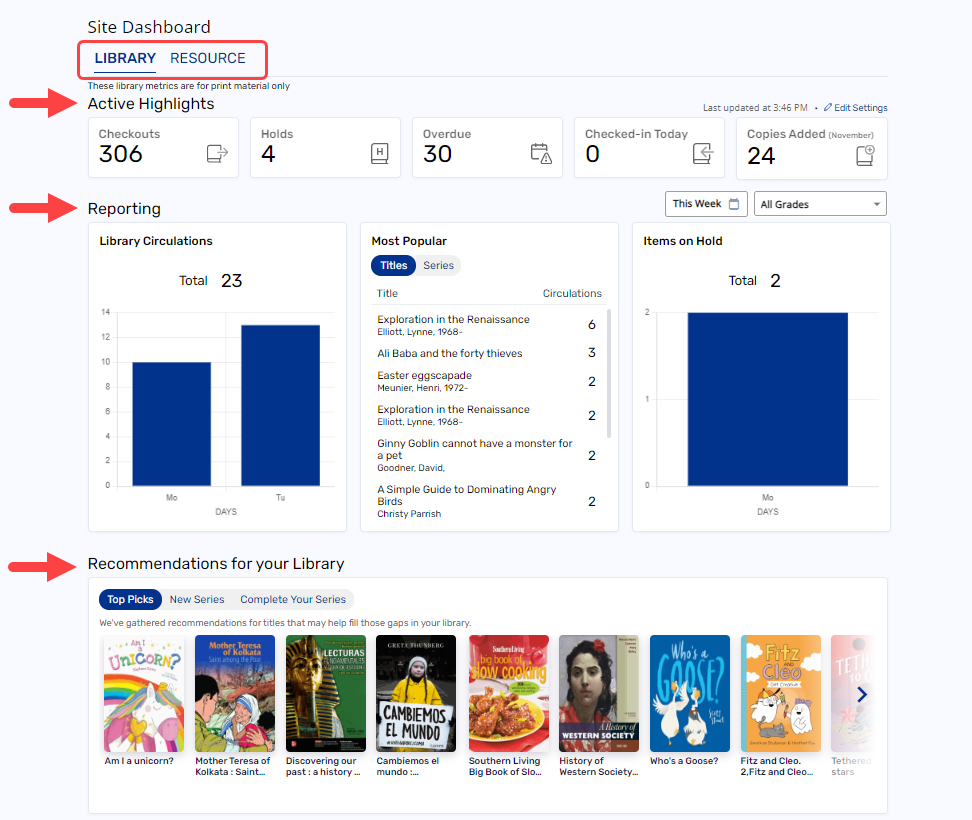
The site-level dashboard gives you the option to enable Recommendations for your Library. This feature shows purchasing recommendations for your school in the following categories:
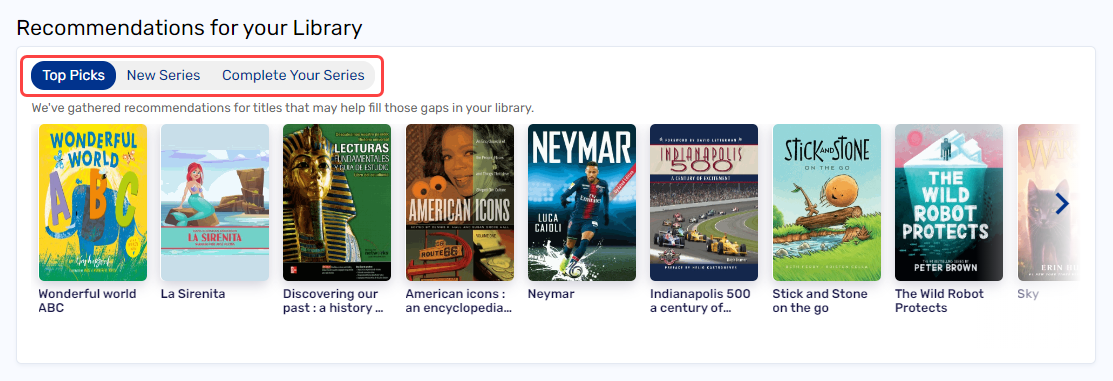
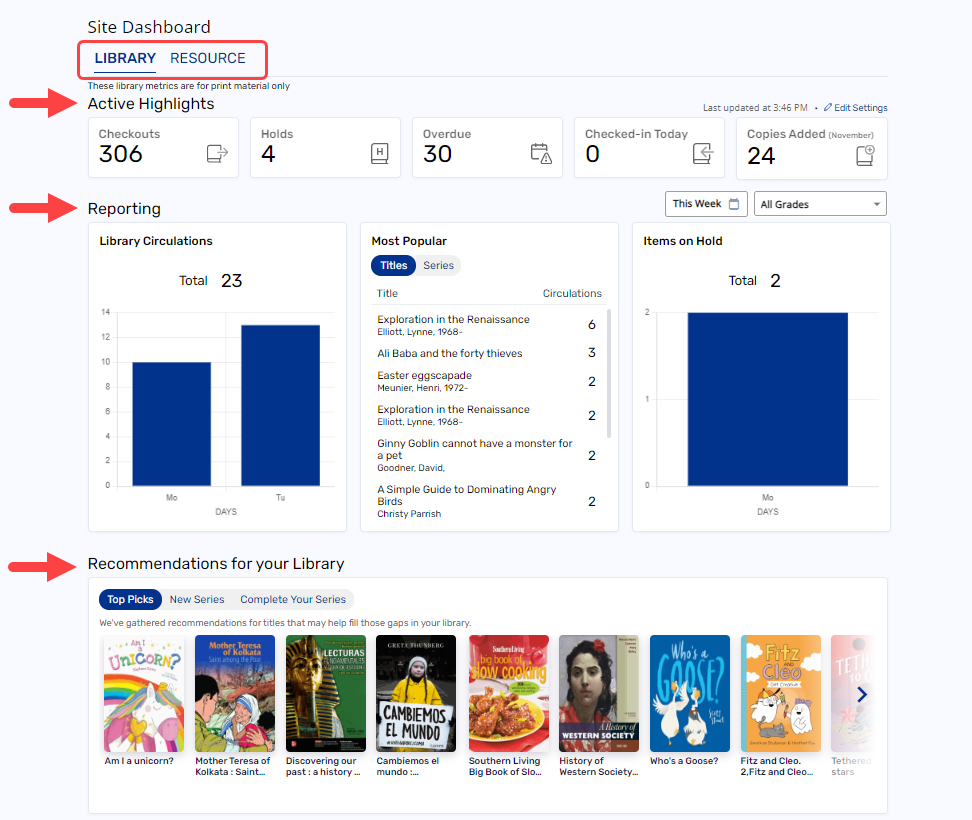
The site-level dashboard gives you the option to enable Recommendations for your Library. This feature shows purchasing recommendations for your school in the following categories:
| Note: The Recommendations widget is only available for Destiny Cloud-hosted customers. |
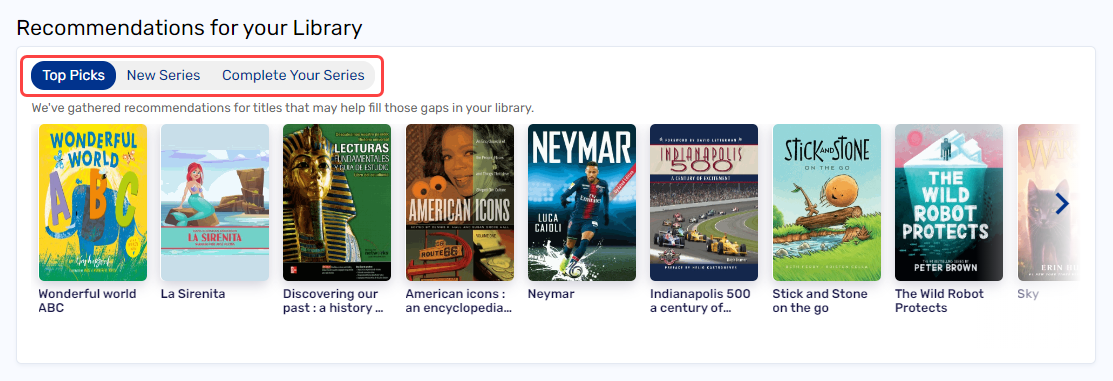
To enable :
- Log in as a Destiny Administrator.
- Select Setup > Sites sub-tab.
- Next to the district name, click
 . The Edit District page appears.
. The Edit District page appears. - Select .
- Click Save.
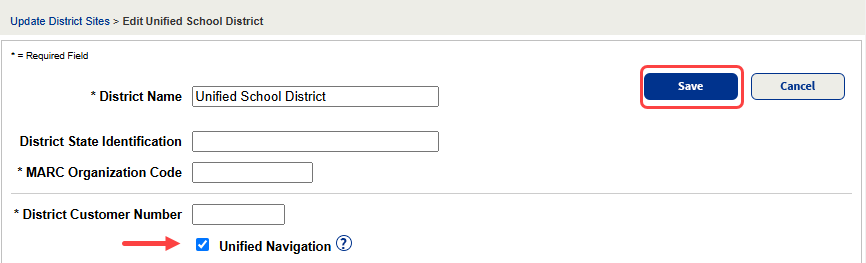
- Close and restart your browser.